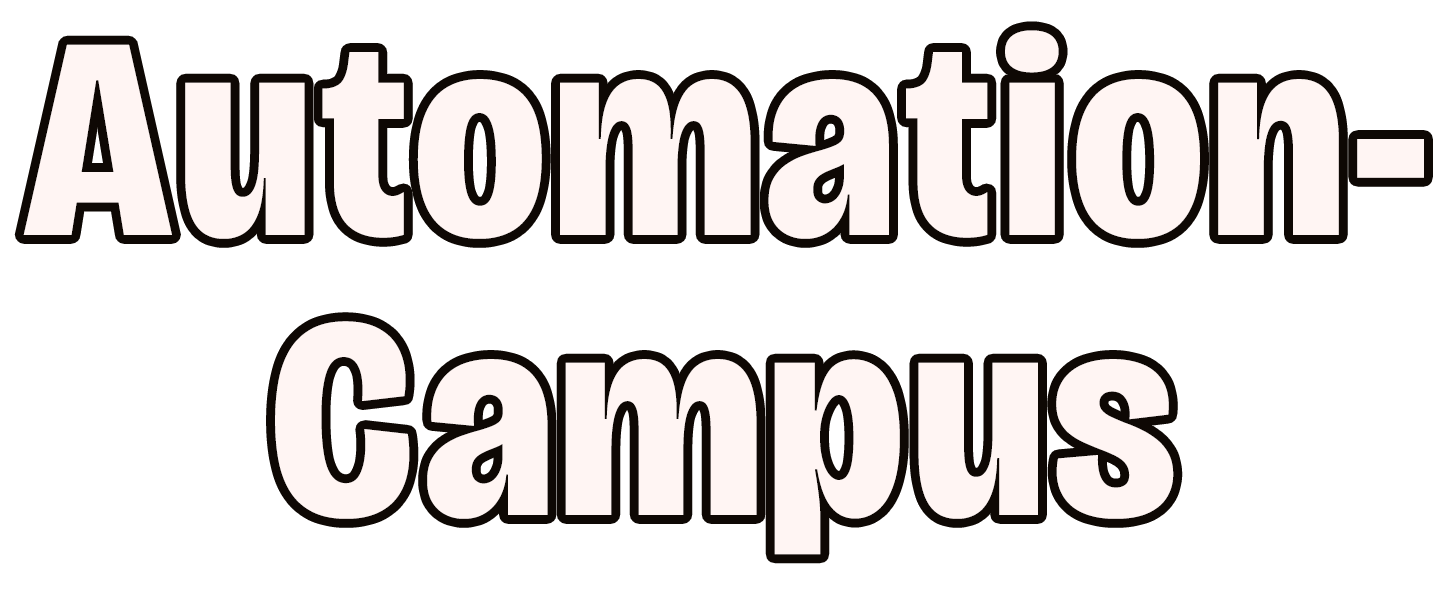There's not just one day that passes without us having to copy something from one place to another.
It's one of those underrated capabilities that we don't even think about. So, rest in peace Larry Tesler, the inventor of copy-paste. But even copy-paste cannot help us if we have so much data that we need to fill.
What is Clipboard AI?
Clipboard AI is a standalone product from UiPath that is going to revolutionize the way that we copy-paste. The first time I saw this product was in 2022 during a private presentation from UiPath in Bucharest, Romania, and I couldn't wait for it to be available for everyone.
Downloading and Installing Clipboard AI
First thing first, let's download Clipboard AI on our machine. Navigate to this website, enter your email, and click on download.
Use Case 1: Copying an Invoice to an Excel Sheet
Click on copy window. The window should be in focus, highlighted in green. Go back to Excel and click on paste in Excel. It will paste automatically starting from A1.
Conclusion
Clipboard AI not only copies data but also understands it, transforming and accurately mapping it to the target application. This makes it one of the most impressive tools for data management.